A) Illustrations group on the INSERT tab.
B) Charts group on the INSERT tab.
C) Illustrations group on the VIEW tab.
D) Charts group on the VIEW tab.
Correct Answer

verified
Correct Answer
verified
Multiple Choice
When creating a chart from data in a worksheet,the legend data is indicated by ________.
A) shading the data with a light purple background
B) surrounding the data with a purple border
C) changing font color of the data to red
D) surrounding the data with a red dashed border
Correct Answer

verified
Correct Answer
verified
Matching
Match the following chart types to their application.
Correct Answer
Short Answer
Gridlines can be customized by using the Format ________ Gridlines task pane.
Correct Answer

verified
Major
Correct Answer
verified
True/False
A bar chart is displayed horizontally and is useful for comparing categorized data sets.
Correct Answer

verified
Correct Answer
verified
Multiple Choice
To illustrate the relationship of the parts to the whole,you would use a(n) ________ chart.
A) Line
B) Pie
C) Scatter
D) Area
Correct Answer

verified
Correct Answer
verified
Short Answer
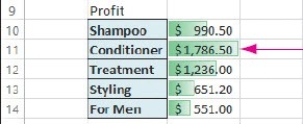 In the worksheet above,the red arrow is pointing at a(n)________
In the worksheet above,the red arrow is pointing at a(n)________
Correct Answer

verified
data bar
Correct Answer
verified
Matching
Match the following terms to their definition.
Correct Answer
True/False
To move a chart,you double-click its border and drag the chart to a new location.
Correct Answer

verified
Correct Answer
verified
Short Answer
The ________ tool is a contextual tool that provides single-click access to charts and PivotTables.
Correct Answer

verified
Correct Answer
verified
Matching
Match the following terms to their definition.
Correct Answer
Multiple Choice
To change the color of a chart ,you click Change Colors in the ________.
A) Chart Layouts group on the CHART TOOLS DESIGN tab
B) Chart Styles group on the CHART TOOLS DESIGN tab
C) Chart Layouts group on the CHART TOOLS FORMAT tab
D) Chart Styles group on the CHART TOOLS FORMAT tab
Correct Answer

verified
Correct Answer
verified
True/False
An enhanced pie chart is a chart in which a slice is pulled outward away from the other slices.
Correct Answer

verified
Correct Answer
verified
Short Answer
In a chart,the ________ is an index that identifies the data.
Correct Answer

verified
Correct Answer
verified
Multiple Choice
________ are small charts that are embedded into the cells in a worksheet to help with trend analysis.
A) Minicharts
B) Microcharts
C) Sparklines
D) Data bars
Correct Answer

verified
Correct Answer
verified
Short Answer
A common use for ________ charts is for project management.
Correct Answer

verified
Gantt
Correct Answer
verified
Short Answer
Using a(n)________ pie chart,you can emphasize a slice by moving it out away from the other slices.
Correct Answer

verified
Correct Answer
verified
True/False
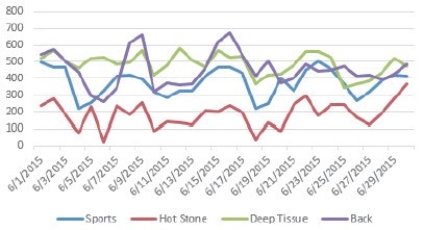 The chart shown above depicts a line chart.
The chart shown above depicts a line chart.
Correct Answer

verified
Correct Answer
verified
Matching
Match the following buttons to their action.





Correct Answer










True/False
You can display data bars as a one-color solid fill or a gradient fill from left to right as the numerical value increases.
Correct Answer

verified
Correct Answer
verified
Showing 1 - 20 of 98
Related Exams